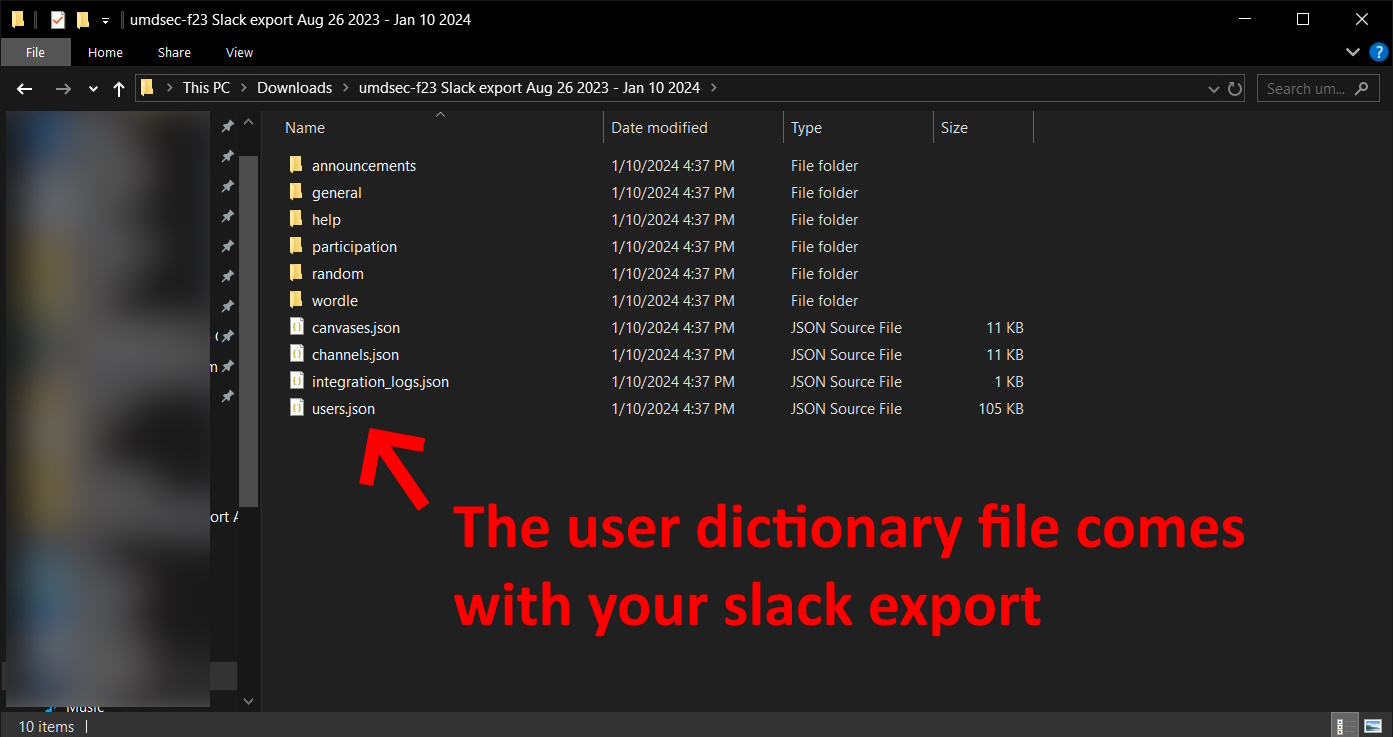Before anything else, you will want to make sure students have set a Display Name in slack. This is important because the tool must connect raw userIDs to human-readable names. The program will always prefer a user's Display Name if they have one set. Otherwise, it will fallback to the user's internetID. The below gif shows how to set a Display Name on slack, it is reccomended that you share the gif with students directly.
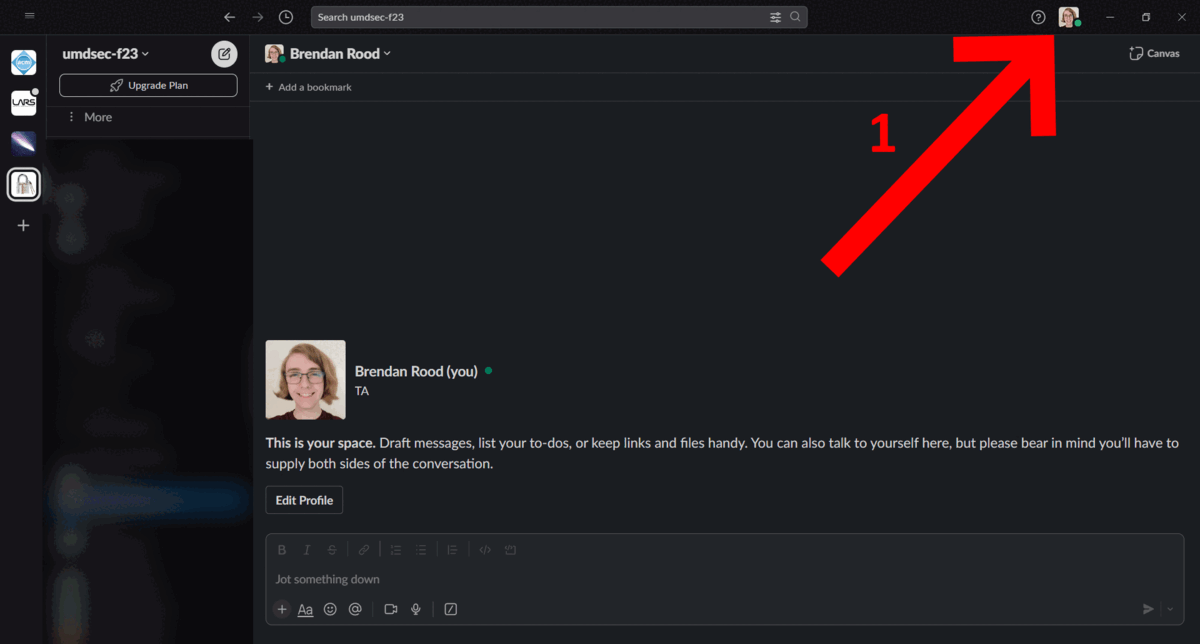
Once students have had a chance to set their Display Names, you can tell slack to generate an export of all the messages of that server. Instructions on how to do this can be seen in the below gif.
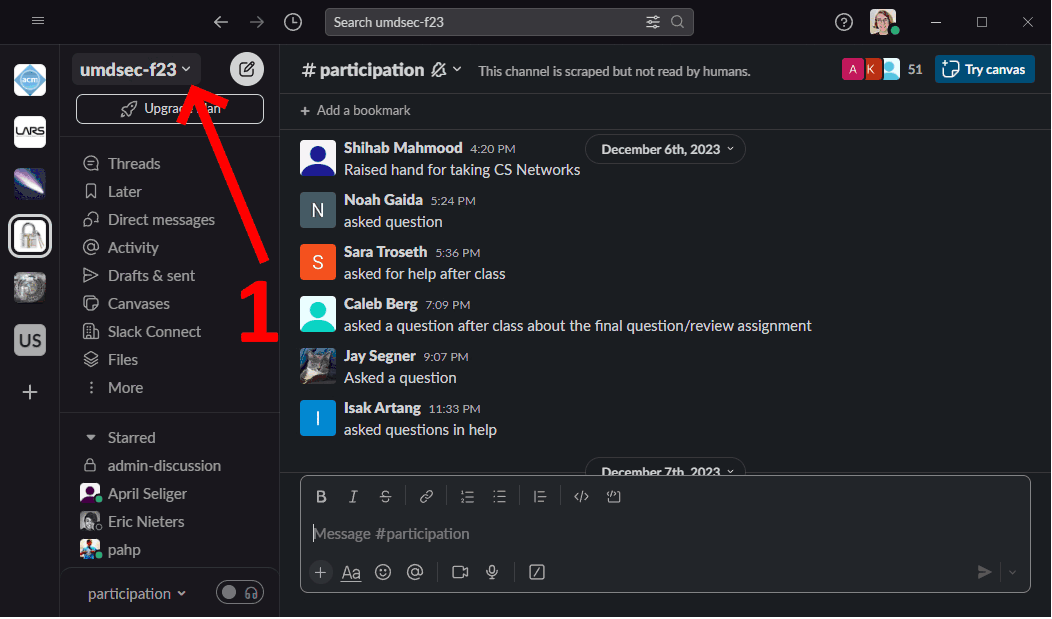
Once you have the slack export zip, you will need to extract it. Within its contents you will see a folder named after each of the channels in the server. Messages are exported one day at a time, with each date being named $DAY.json. For example, "general/2023-08-26.json" contains all of the messages sent on August 26th, 2023 in the general channel. You will need to go into every channel folder and copy all $DAY.json files to a single directory for later submission to the tool. Be careful to not overwrite any files that correspond to different channels of the same day, as they will have the same name.. Not doing so will destroy the data. Name is not at all important to this program so feel free to allow the computer to auto-rename files to stuff like "2023-08-26(2).json". Additionally, make sure to not include files with names not in the format YYYY-MM-DD.json, such as "canvas_in_the_conversation.json", as these files do not contain message data.
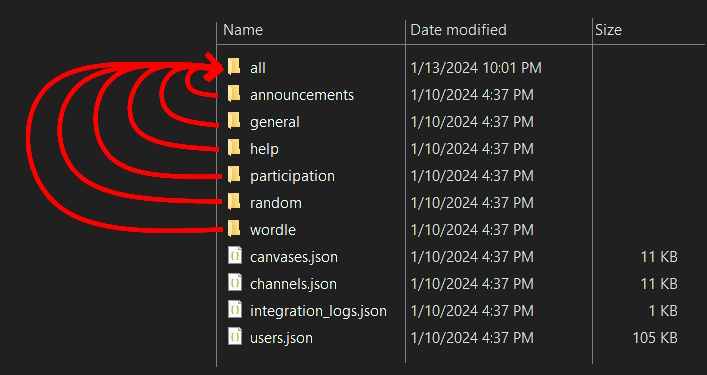
In addition to providing all the message data, you will need to provide a file that maps UserIDs to human-readable names. Slack exports automatically provide one of these, named "users.json" at the root-level of the export.